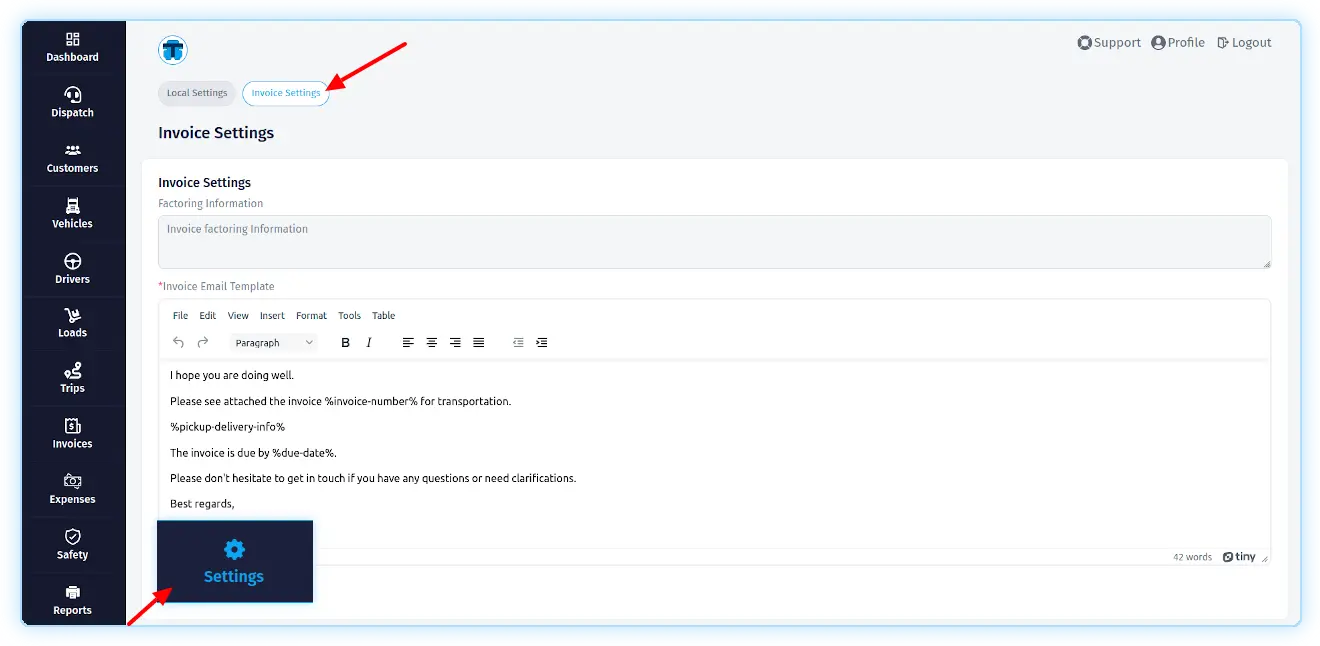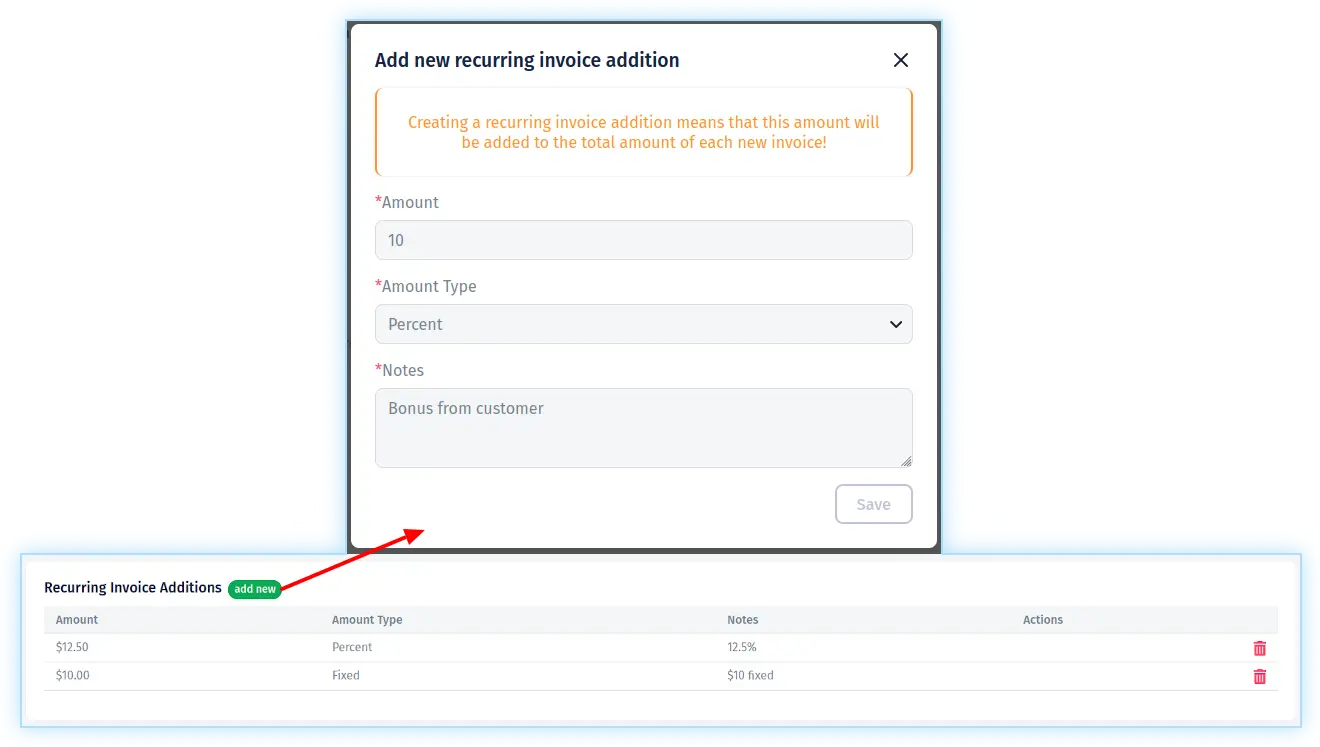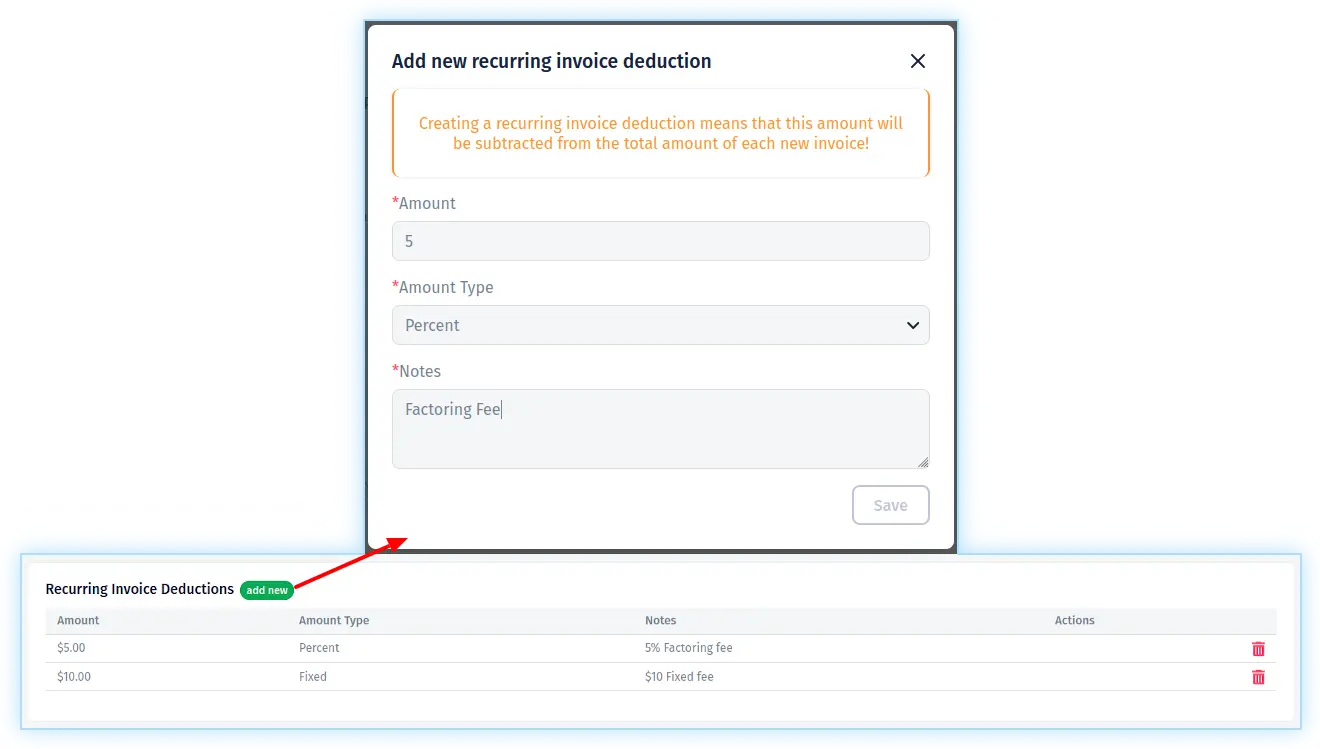Setting Up Invoice Settings
To set invoice settings, click on the "Settings" link in the main menu, located in the left sidebar, and then click on the "Invoice Settings" button in the top links bar.
There are 3 sections on the invoice settings page: "Invoice Settings", "Recurring Invoice Additions", "Recurring Invoice Deductions".
"Invoice Settings" section
In the "Invoice Settings" section you can fill in the "Factoring Information" field. The text from this field can be inserted into the "Notes" field by clicking on the "Insert invoice factoring info from the company settings field" link during the process of generating a new invoice.
In the "Invoice Settings" section you can fill in the "Invoice Email Template" field. The text from this field will serve as a template for the letter when sending an invoice by email.
You can use the following tags in this text, which will be replaced with the corresponding data when sending an invoice by email:
- %customer-first_name% - Customer name
- %invoice-number% - Invoice number
- %pickup-delivery-info% - Pickup and delivery data
- %due-date% - Invoice due date
- %company-name% - Your company name
"Recurring Invoice Additions" section
In the "Recurring Invoice Additions" section you can create and delete records that will be automatically created within each newly created invoice.
You can create two types of recurring invoice addition records:
- a record that will increase an invoice total by a fixed amount
- a record that will increase an invoice total by a specified percentage of an invoice total
This is convenient to do if in each invoice you additionally charge a customer for some service, product, etc.
"Recurring Invoice Deductions" section
In the "Recurring Invoice Deductions" section you can create and delete records that will be automatically created within each newly created invoice.
You can create two types of recurring invoice deduction records:
- a record that will decrease an invoice total by a fixed amount
- a record that will decrease an invoice total by a specified percentage of an invoice total
This is convenient to do if in each invoice you are forced to reduce its total by a certain amount, for example, to deduct certain fees.