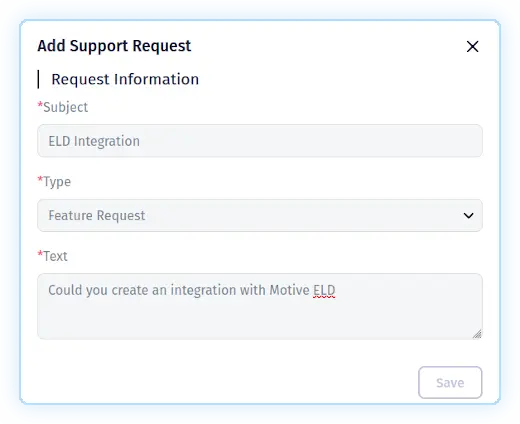Creating a Support Request
Creating a Support Request
If you need support on any issue related to the TMS, its performance, payment, new features, errors, or just want to send feedback, etc., you can create a support request directly from your account by sending a simple form.
There is a way to add a support request:
Go to the support requests page by clicking on the "Support" link in the top menu. Click on the "Add Support Request" button. In the opened popup you should fill in the fields "Subject", "Type", and "Text". The "Type" field indicates the type of your request.
The support team will process your request and respond to you as soon as possible. You will be able to see the response on the support requests page under your request, possibly the response will be duplicated to your email.