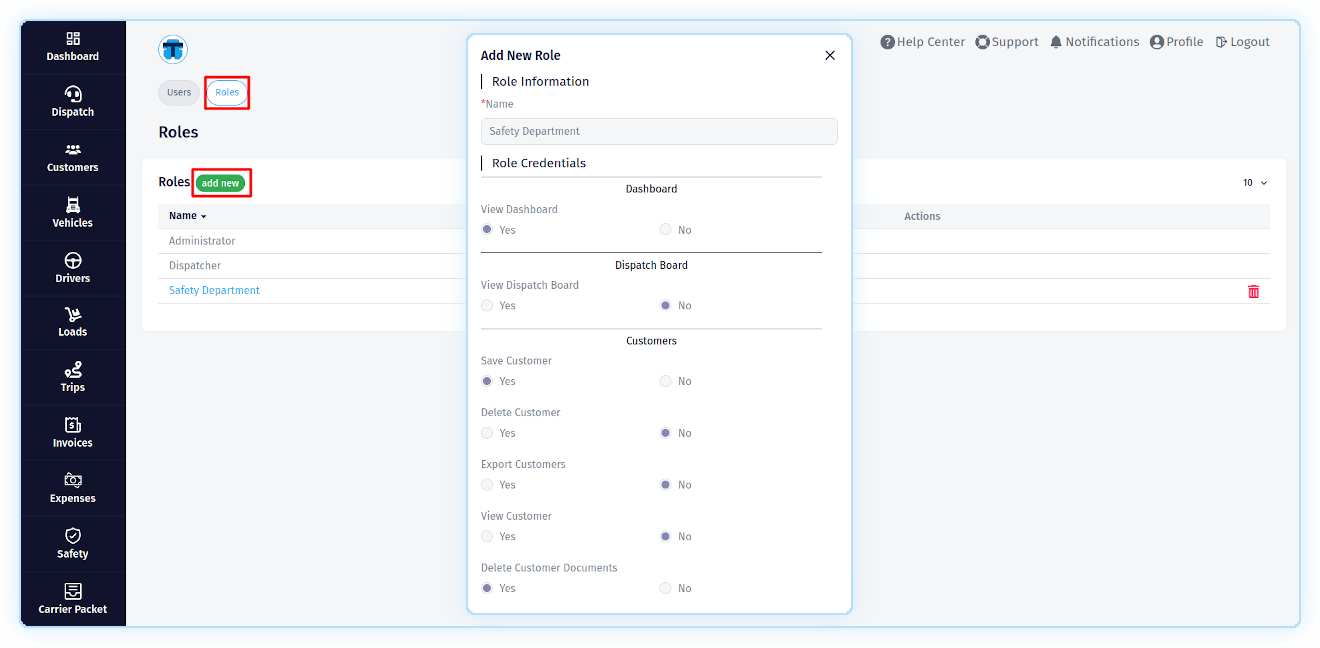Adding a User Role
The user who creates the account has the role "Root". This role cannot be assigned to new users. This role allows you to have full control over the entire account. TMS also has 2 predefined roles: "Administrator" and "Dispatcher". The predefined role "Administrator" also gives full control over the entire account, except for some features. The predefined role of "Dispatcher" gives the user basic permissions to perform the duties of a company dispatcher. You cannot change some permissions of predefined roles. But you can create custom roles with any set of permissions.
To add a user role, click on the "Users & Roles" link in the main menu, located in the left sidebar, click on the "Roles" link in the top bar, and then click on the "add new" button.
A popup will appear with several sections where you will need to fill in certain fields. Fields marked with an asterisk are required. In the opened popup you should fill in the field "Name" in the "Role Information" section. In the "Role Permissions" section you can specify a unique set of permissions.