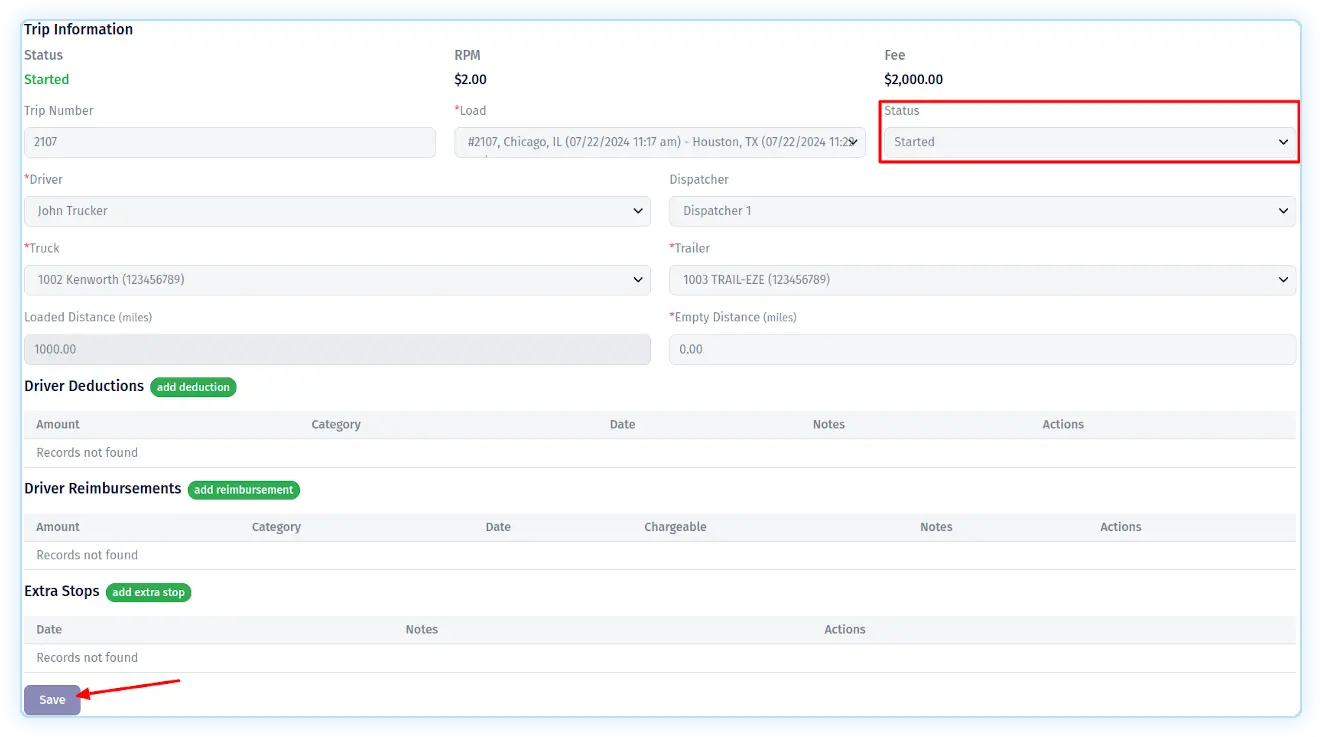Load Life Cycle
1. Create a load.
Each newly created load has the "Planned" status (How to create a load). This means that at this stage these are just your plans to transport a load with these parameters. New loads do not affect the company's profits or expenses.
2. Create a trip.
After you have agreed with the customer/broker of the rates for transporting this load and the broker has confirmed that he will give you this load for transportation, you create a new trip and assign this load, driver, truck, and trailer to it (How to create a trip). This action will automatically change the load status to "Booked".
3. Send trip/load data to the driver via e-mail.
You can simply send trip/load data to the driver via e-mail in one click.
4. Updating trip/load statuses during transportation.
After the driver has left for loading, you can set the value "Started" in the "Status" field of the trip entry.
After the truck has started loading, you can set the value "At Pick Up" in the "Status" field of the trip record.
After the truck has been loaded and the driver has left for the unloading location, you can set the value "In Transit" in the "Status" field of the trip record.
After the truck has arrived at the unloading location and unloading has started, you can set the value "At Delivery" in the "Status" field of the trip record.
After "Proof Of Delivery" has been received for this load, you can set the value "Delivered" in the "Status" field of the trip record.
Every time the status on the trip page changes, do not forget to click the "Save" button. Currently, the driver must notify you of each stage of transportation by phone, messenger, or other means of communication. In the future, this can be done through the driver's mobile application in one click.
5. Issuing an invoice for a trip.
An invoice can only be issued for a trip that has already been delivered (How to create an invoice). After creating the invoice, this trip and load will receive the "Invoiced" status. TMS will automatically recalculate the driver's balance considering this trip's completion. Expenses associated with this trip will be taken into account in the statistics.
6. Receiving payment of the invoice.
After the invoice is paid, it will be necessary to add an invoice payment record (How to add an invoice payment). From this moment, the company's profit statistics will be updated.