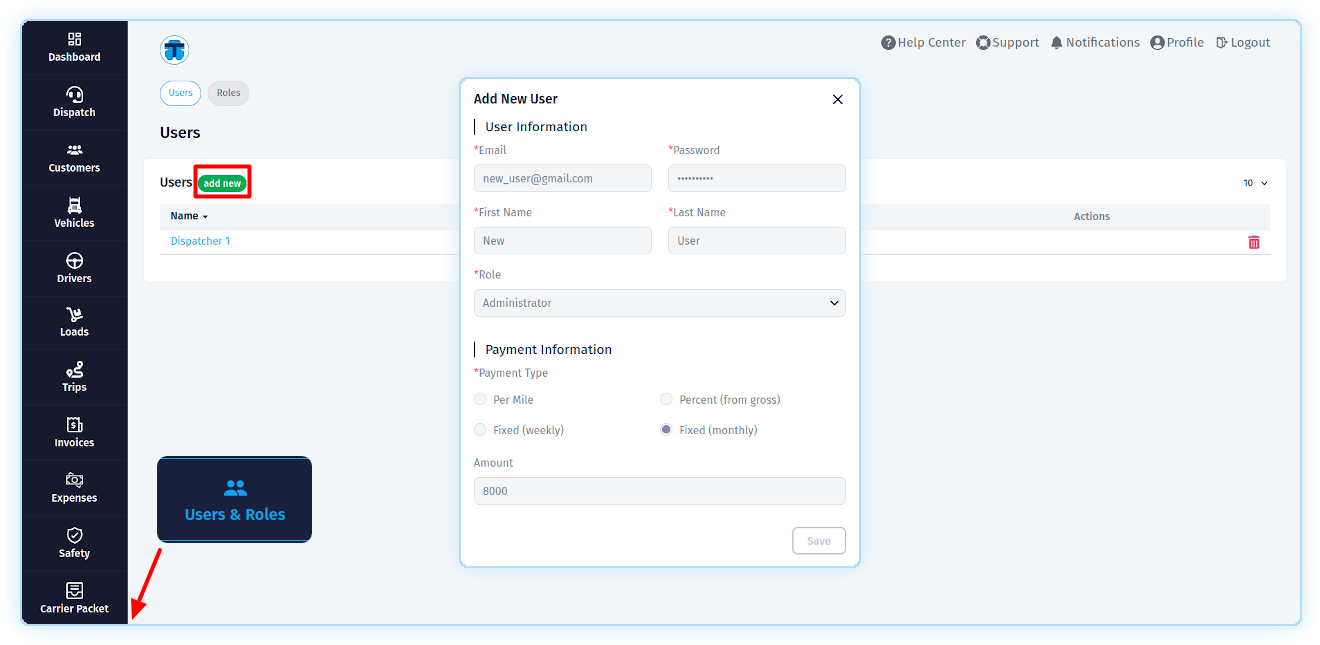Adding a User
To add a user, click on the "Users & Roles" link in the main menu, located in the left sidebar, and then click on the "add new" button.
A popup will appear with a form where you will need to fill in certain fields. Fields marked with an asterisk are required. In the opened popup you should fill in the fields "Email", "Password", "First Name", "Last Name", "Role" and "Payment Type". And if necessary, "Amount". The value in the "Role" field will determine what role this user will belong to, and therefore what permissions he will have.