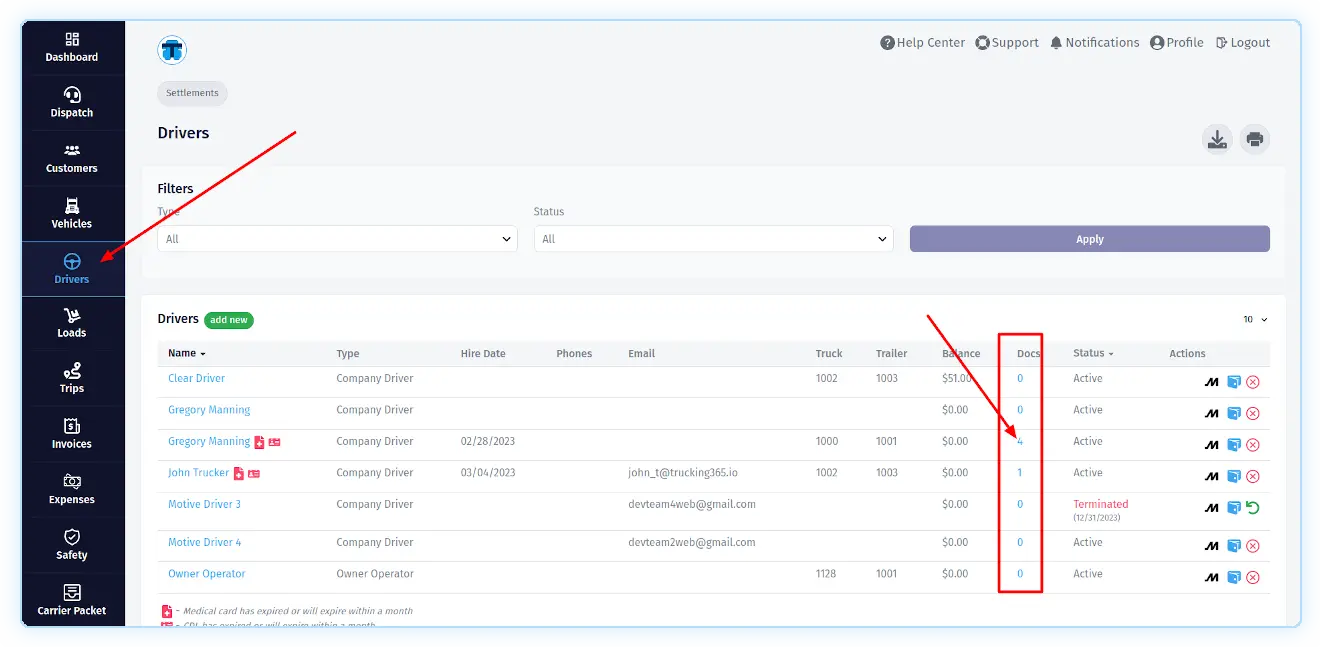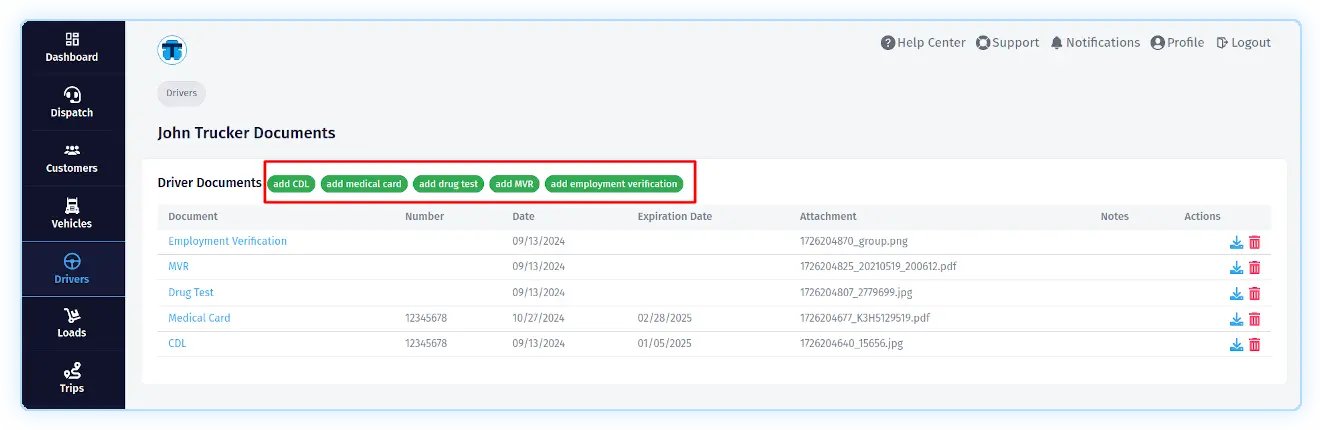Driver Documents
How to add driver documents
To add driver documents, open the driver list page and click on the number in the "Docs" column of the appropriate driver. This will open this driver's document page.
On this page, you can add the following documents: "CDL", "Medical Card", "Drug Test", "MVR", "Employment Verification" document by clicking on the appropriate button.
When adding "CDL", the following fields of the corresponding driver record will be updated: "CDL Number", "CDL Expiration", "CDL Country", "CDL State".
When adding "Medical Card", the following field of the corresponding driver record will be updated: "Medical Card Expiration".