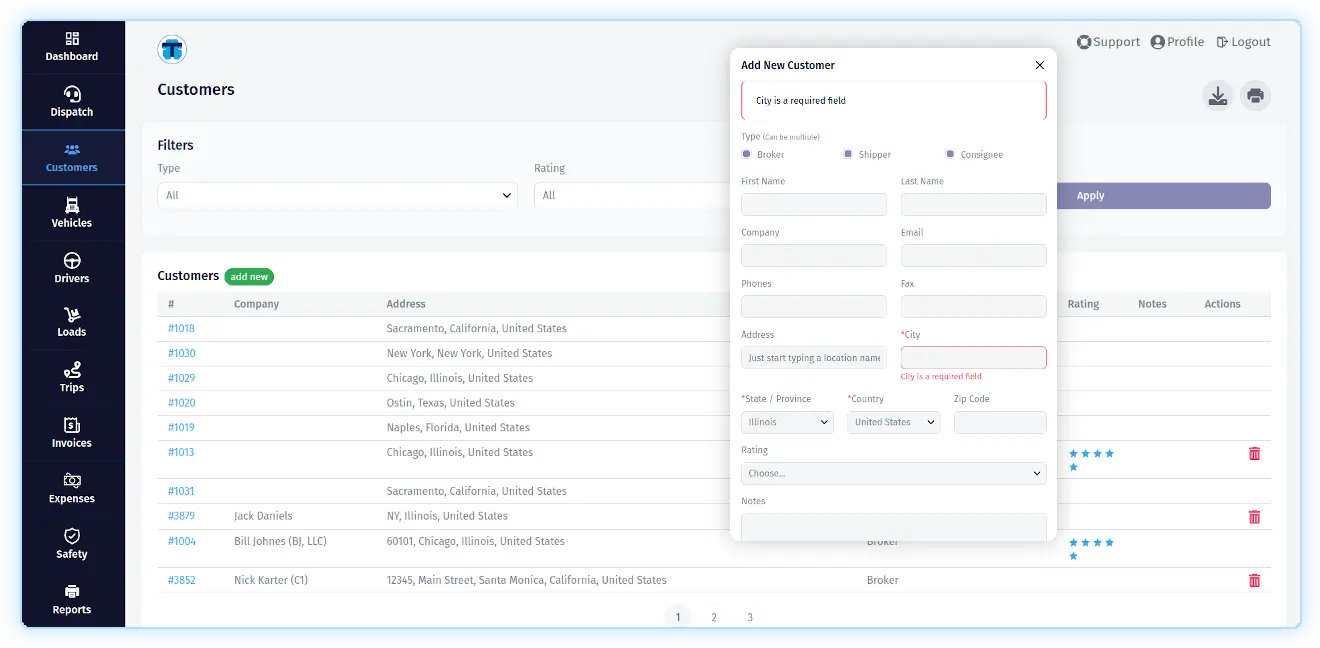Adding Customers (brokers, shippers & consignees)
To add a customer (broker, shipper or consignee), click on the "Customers" link in the main menu, located in the left sidebar, and then click on the "add new" button in the "Customers section".
A popup will appear where you will need to fill in certain fields. Fields marked with an asterisk are required. There are only two required fields: "Type", "City".
The "Type" field determines what type of customer will be added: Broker, Shipper, Consignee. This field can have multiple values. A customer can act in one role or in all three simultaneously.
You can fill in fields such as: "First Name", "Last Name", "Company", "Email", "Phones", "Fax", "Address", "City", "State", "Country", "Zip Code", "Rating", "Notes".
To speed up filling in the form, you can start filling in the "Address" field, after which you will see a pop-up list with suggested options. If you click on one of them, the fields associated with the address will be filled in automatically.
The value in the "Rating" field indicates your personal assessment of the interaction with this customer.