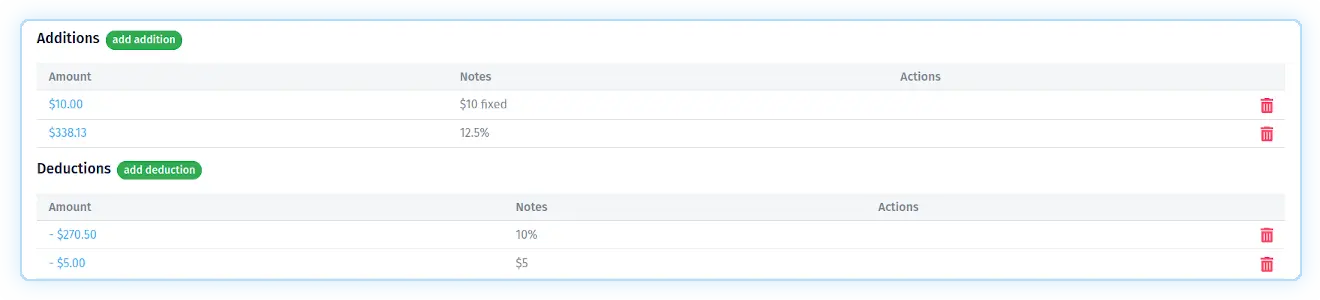Adding an Invoice Additions & Deductions
Adding an Invoice Additions & Deductions
To add invoice additions and deductions, you need to open the page of the corresponding invoice and in the "Additions", "Deductions" sections, click on the "add addition" or "add deduction" button. A popup will open where you will need to fill in the "Amount" and "Notes" fields.
Invoice additions are intended for adding additional fees that need to be charged to this invoice.
Invoice deductions are intended for additional amounts by which the invoice total needs to be reduced.
If you have an invoice addition or invoice deduction that must be repeated in each new invoice, you can set them up on the Setting Up Invoice Settings page.