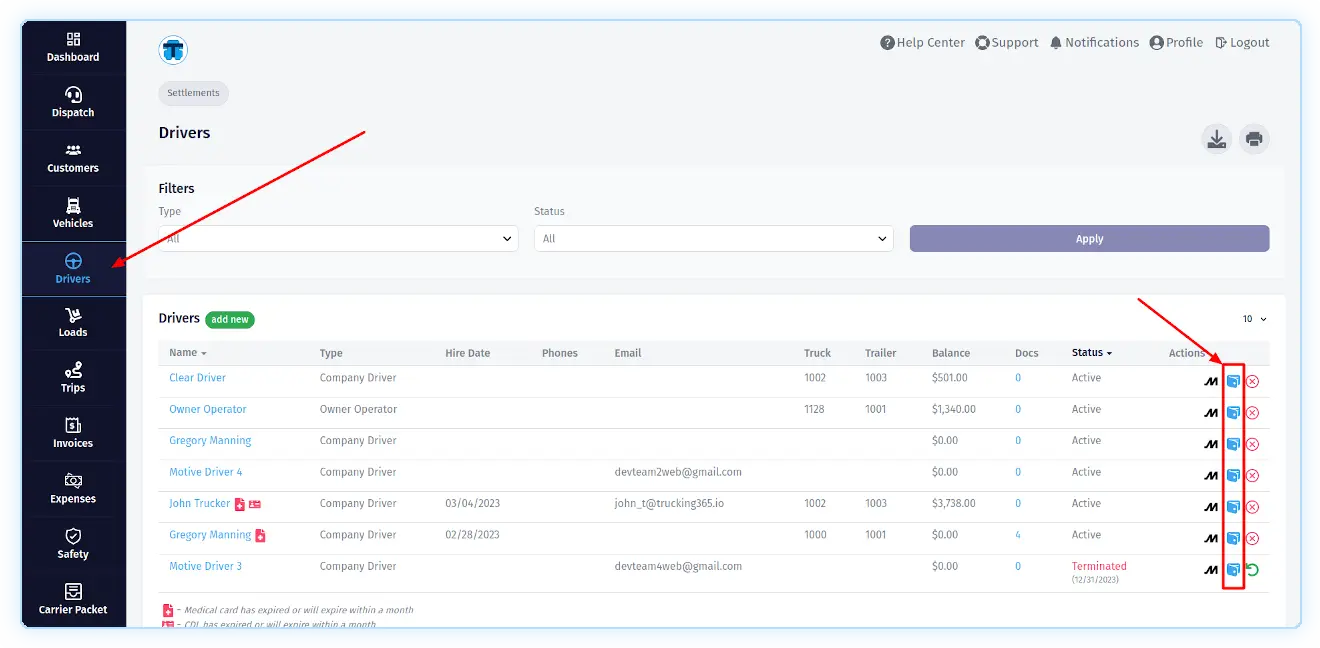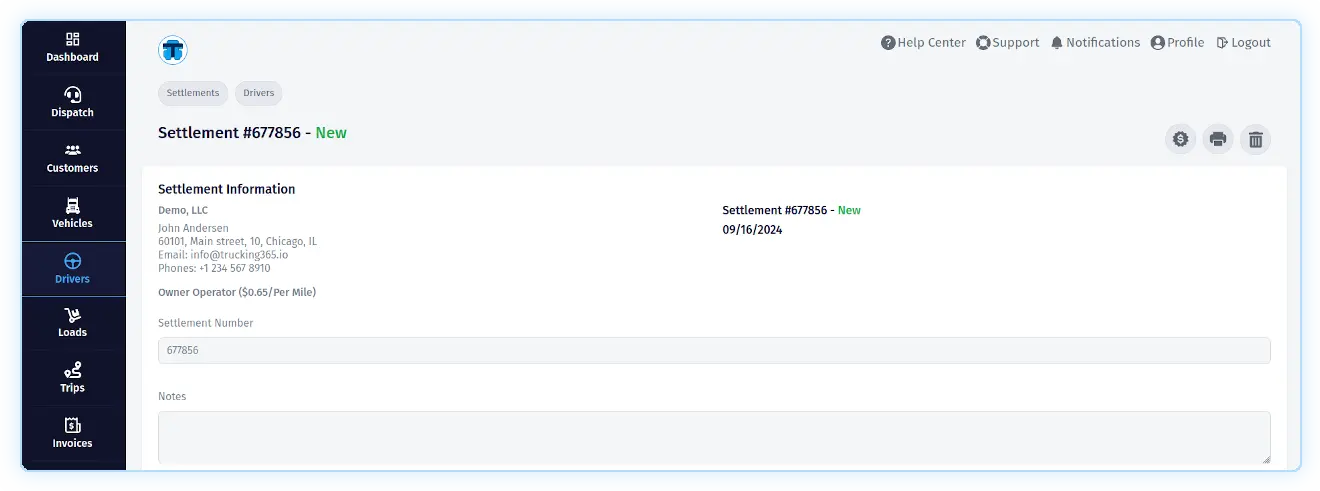Creating a Driver Settlement
How to create a driver settlement
There is a way to create a driver settlement:
By clicking the "Create Settlement" button of the corresponding driver record on the drivers listing page.
A popup will appear where you will need to fill in certain fields. The "Settlement Number" field is your internal number, the system will create it automatically if you do not fill it in.
All values you entered in this popup can be changed on the corresponding driver settlement page. After clicking the "Save" button, the page of the newly created driver settlement will open.
Driver Settlement Page
The driver settlement page consists of several sections: "Settlement Information", "Trips", "Additions", "Deductions", "Reimbursements", "Extra Stops".
The "Settlement Information" section contains information about the your company, information about the driver to which the settlement is addressed. In addition, this section contains all the fields of the form that you filled out when creating this settlement. You can change the values of these fields.
How it works
The settlement is intended to record the payroll to the driver for work done at the time the settlement record is generated. At the time the settlement record is generated, the system checks for the existence of trips with the statuses "Invoiced" or "Paid" that were performed by this driver and were not previously included in any settlement. For drivers whose payment type is set as "Per Mile" or "Percent (from gross)", TMS then takes each such trip and the load associated with it and, based on the data of the trip and load, as well as the driver's payment type, calculates the amount that you need to pay the driver for this trip. For drivers whose payment type is set to "Fixed (weekly)" or "Fixed (monthly)" TMS checks whether this driver already has a settlement for the last week or month, respectively. If there is, the amount of trips from this period of time will be equal to 0. If not, the amount of trips from this period of time will be equal to the amount set in the "Amount" field of the driver in the "Payment Information" section.
After this, TMS checks whether each trip contains "Driver Deductions" and "Driver Reimbursements" and subtracts their amounts. Next, TMS calculates the total settlement amount using the formula: Total Settlement Amount = Trips Amount + Amount of Driver Reimbursements - Amount of Driver Deductions.