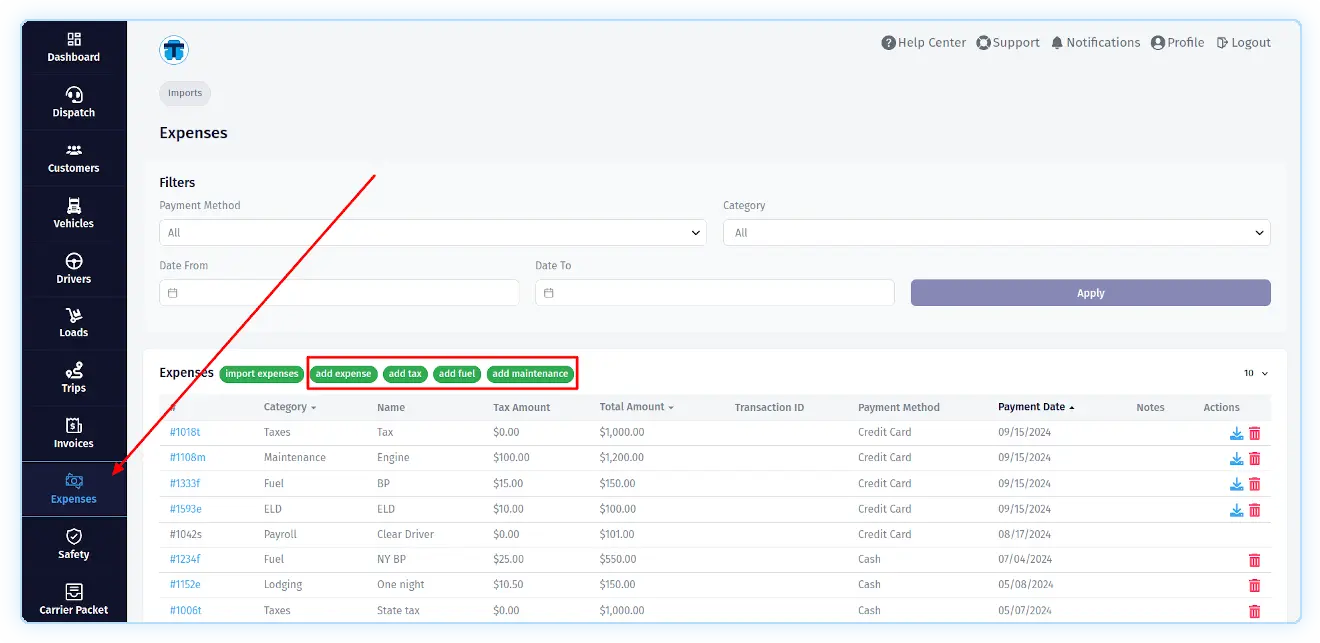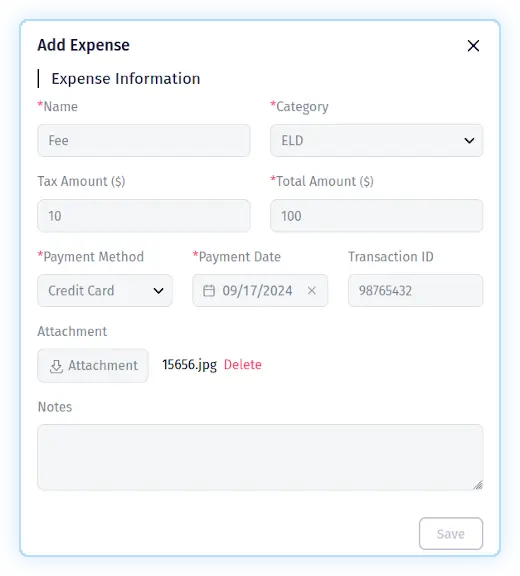Adding Expenses
Adding Expenses
Expense tracking is an integral part of a successful business. In the TMS you can easily track all expenses of your tracking business.
To add expenses, click on the "Expenses" link in the main menu, located in the left sidebar, and then click on the "add expense" button in the "Expenses section".
A popup will appear where you will need to fill in certain fields. Fields marked with an asterisk are required. There are required fields: "Name", "Category", "Total Amount", "Payment Method", "Payment Date".
The "Category" field specifies a specific expense category.
You can fill in fields such as: "Tax Amount", "Transaction ID", "Notes".
You can use the "Attachment" field to upload a receipt file (png, jpg, jpeg, webp, doc, txt, pdf. Max size is 5Mb).