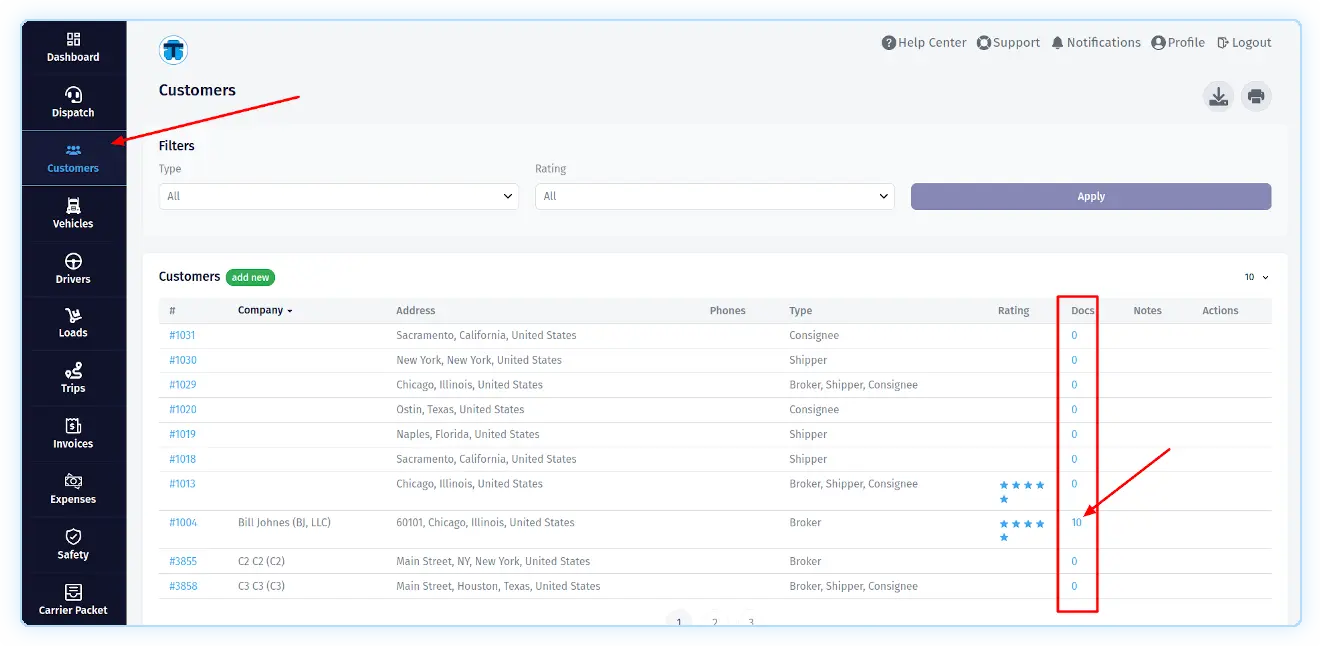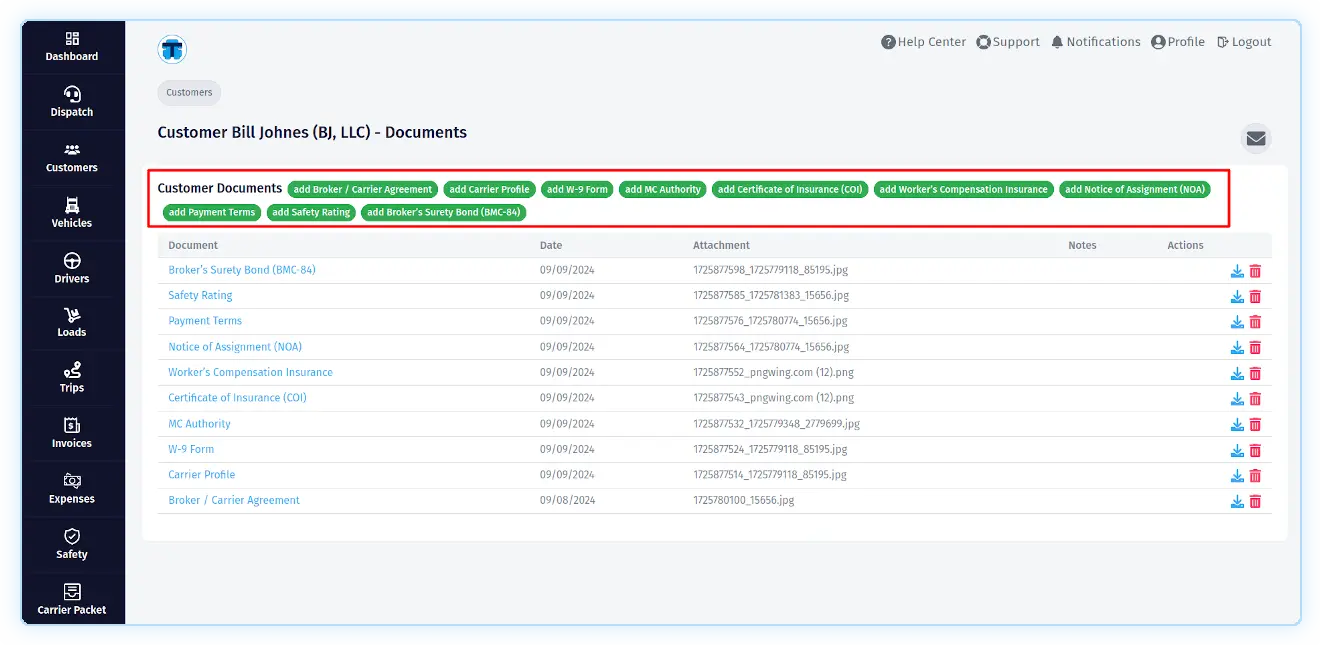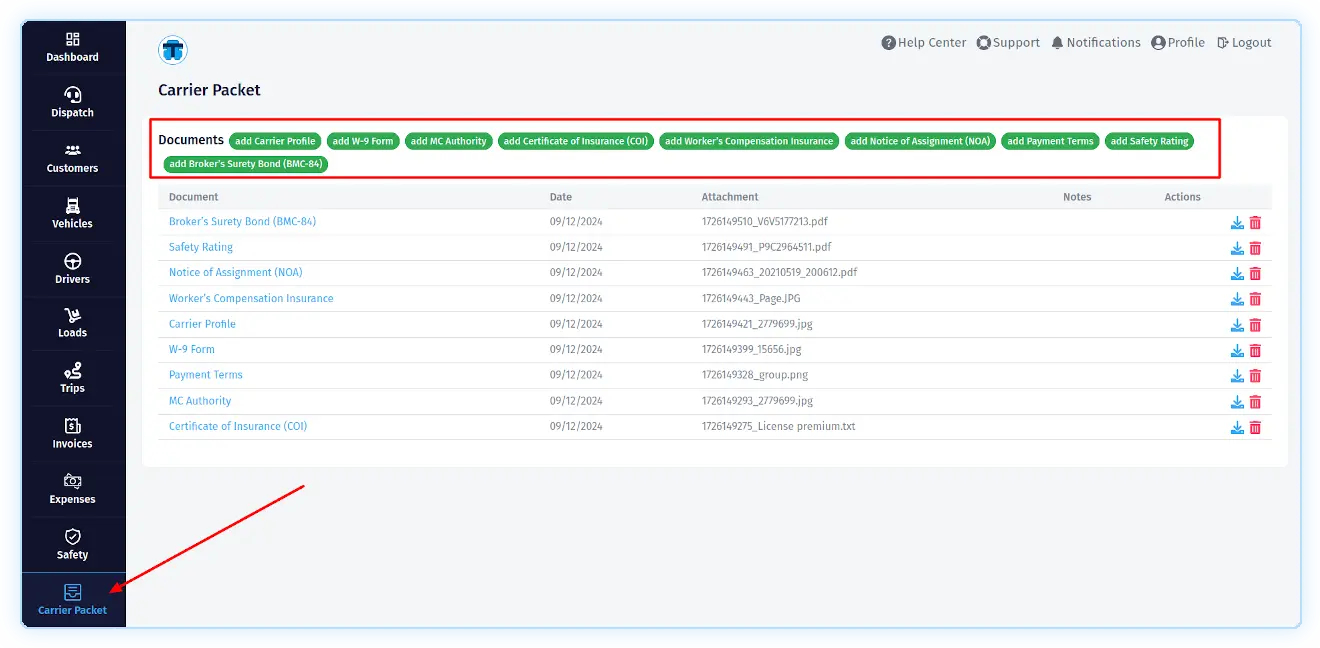Customer Documents & Carrier Packet
How to add customer documents
To add customer documents, open the customer list page and click on the number in the "Docs" column of the appropriate customer. This will open this customer's document page.
On this page, you can add the following documents: "Broker / Carrier Agreement", "Carrier Profile", "W-9 Form", "MC Authority", "Certificate of Insurance (COI)", "Worker’s Compensation Insurance", "Notice of Assignment (NOA)", "Payment Terms", "Safety Rating", "Broker’s Surety Bond (BMC-84)" by clicking on the appropriate button.
The best practice is to add only documents related to this customer (broker) on this page, for example, "Broker / Carrier Agreement". For documents common to all customers, we recommend adding them to the carrier packet to avoid unnecessary copies.
How to add documents to a carrier packet
To add documents, click on the "Carrier Packet" link in the main menu, located in the left sidebar. This will open this carrier packet's page where you can add the following documents: "Carrier Profile", "W-9 Form", "MC Authority", "Certificate of Insurance (COI)", "Worker’s Compensation Insurance", "Notice of Assignment (NOA)", "Payment Terms", "Safety Rating", "Broker’s Surety Bond (BMC-84)" by clicking on the appropriate button.