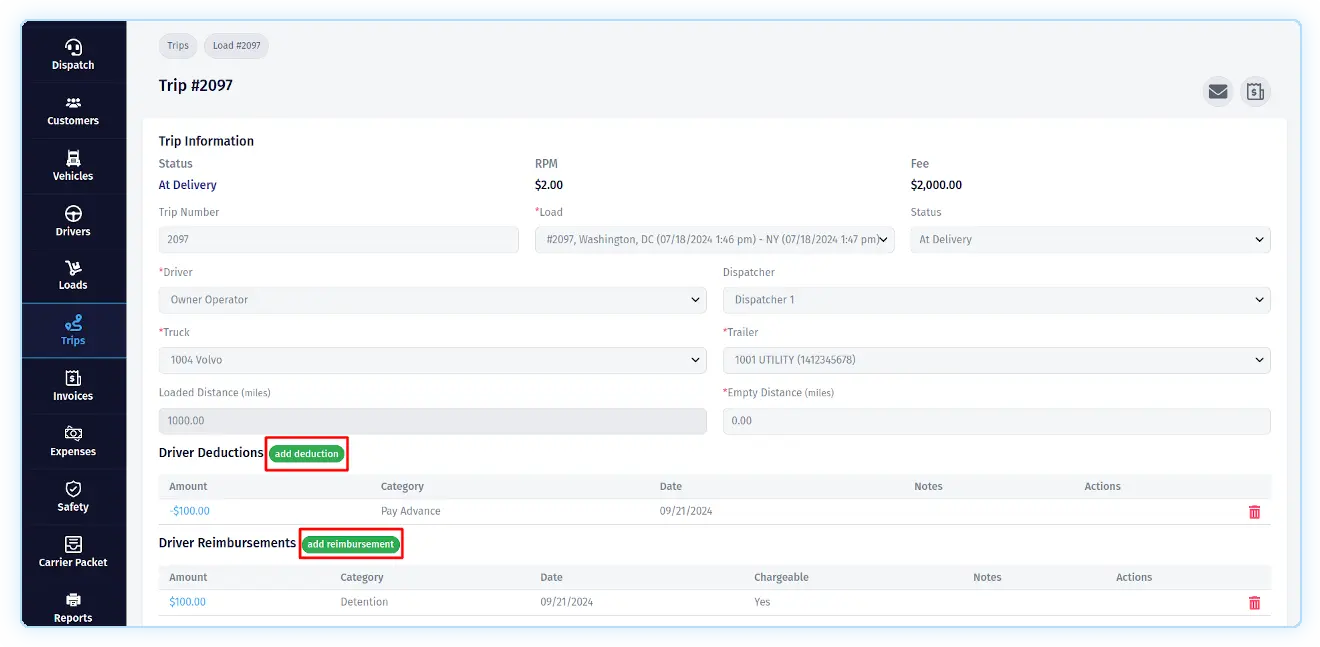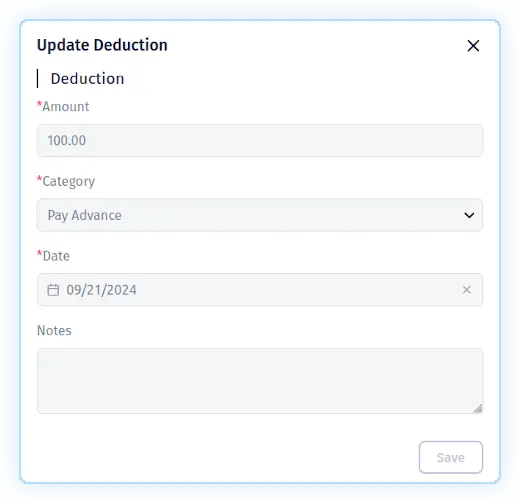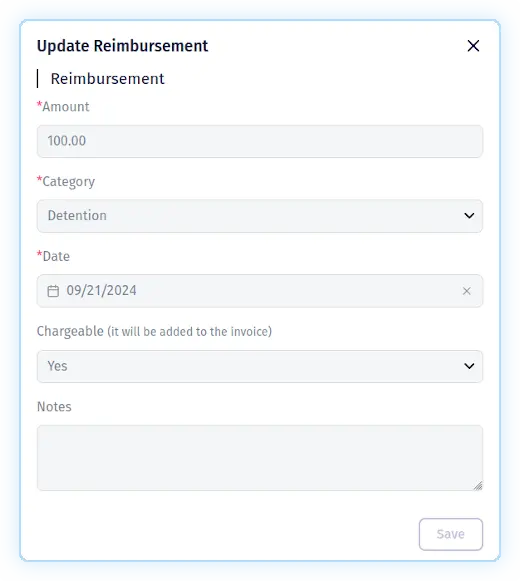Adding Driver Deductions & Reimbursements
To add deductions or reimbursements for drivers, you need to open the corresponding trip record and in the "Driver Deductions" or "Driver Reimbursements" sections, you need to click on the "add deduction" or "add reimbursement" button, respectively.
Adding driver deductions.
After you click on the "add deduction" button, a pop-up will appear. In the opened popup you should fill in the fields "Amount", "Category", and "Date". And if necessary, "Notes".
Adding driver reimbursements.
After you click on the "add reimbursement" button, a pop-up will appear. In the opened popup you should fill in the fields "Amount", "Category", and "Date". And if necessary, "Chargeable", and "Notes". If you set the "Chargeable" field to "Yes", it means that this amount will be paid by the customer/broker and will be displayed on the corresponding invoice.